Red Pitaya Click Shield
Red Pitaya Click Shields provide an enhanced set of tools for expanding the versatility of your favourite “Swiss Army Knife for engineers”, allowing you to connect up to two MIKROE Click Boards directly to the Red Pitaya. Bolster your projects with high-resolution ADC, GPS module, LoRa connectivity, or an LCD screen, connect and synchronize clock and trigger signals over multiple devices, or power your Red Pitaya using an industrial power supply.
The brand-new Red Pitaya Click Shield provides all of the above and much more with:
- Two mikroBUS™ sockets, allowing interface with more than 1500 MIKROE Click board™ devices.
- High-performance clock and trigger synchronization between multiple Red Pitaya units.
- Powering Red Pitaya through an external power supply (12-24 V or via USB-C connector)
What is in the box
- Red Pitaya Click Shield
- 3x ULF to ULF cable for trigger and clock synchronization
For more information please refer to the documentation available here.
MikroE Click Boards Compatibility
The main feature of the Red Pitaya Click Shields is upgrading your Red Pitaya board with two MikroE Click board™ devices. With over 1500 different Click Board available, this opens up endless hardware extension possibilities. From additional ADC and DAC channels, GPS, Wi-Fi, and other communication modules to simple temperature sensors. With the help of bidirectional level-shifting voltage translators, you can use any Click board™, regardless of whether it operates at a 3V3 or 5V logic voltage range.
Additionally, all MikroE Click boards™ have the same standard mikroBUS™ pinout, allowing you to easily swap one for another, making the Click Shield a versatile and reusable add-on for your Red Pitaya board.
Clock and trigger synchronization
Red Pitaya Click Shield provides endless flexibility when dealing with clock and trigger synchronization. The Click Shield utilizes the U.FL connector standard for connecting clock and trigger signals. Here are the options:
– Connect an external clock source to the Click Shield
– Use the Click Shield 125 MHz on-board oscillator
– Transmit the Click Shield clock signal to other devices
– Connect an external trigger source to the Click Shield
– Share the Red Pitaya’s trigger signal with other devices
The connection provides minimal clock signal delay between multiple Red Pitaya units, providing synchronization that’s even better than the Red Pitaya X-Channel system. The same principle is applied to the external trigger.
Using the U.FL connector standard, sharing the clock and trigger signals between multiple Red Pitaya units and other devices becomes trivial.
External power
Powering your Red Pitaya is also easier. With a Red Pitaya Click Shield, the previous restrictions are gone – you can now power the Click Shield and the Red Pitaya board with a wide voltage range from 12 V to 24 V DC or use a USB-C external power supply. Consequently, you do not have to rely on the original Red Pitaya power supply but can use a better power supply if available.
Logic analyzer
Do not worry about being incapable of using the Logic Analyser. We took special care to connect the Red Pitaya GPIO pins to a special Logic Analyser connector. Thus, even with a Click Shield, the utility of spying on CAN, SPI, UART, or I2C signals is intact.
To lower the learning curve and get you jumpstarted, we prepared detailed documentation regarding the pin connections between Red Pitaya and Click Shield, as well as some examples of how to get started in C and JupyterLab. Find more development information and code examples here.
| Weight |
0,74 kg |
|---|---|
| Dimensions |
10,5 × 16 × 5 cm |
Related products
Aluminium case
Heatsink Interface
- Incredibly effective cooling.
- Eliminates the risk of hardware failure due to overheating.
- Low profile, will fit into most OEM devices.
- Quiet, simple, passive cooling. No need for noisy fans.
- Perfectly sized for the Red Pitaya board.
- Comes with self adhesive thermal layer for easy application.
- Boosts long-term performance.
- Quick and simple installation.
Helping hands oscilloscope probes
Impedance Transformer
LCR meter
Power supply for SIGNALlab 250-12
USB-C to Gigabit Ethernet Adapter
- Plug & play
- Easy installation-No software required
- Bus powered-No external power needed
- Supports 10/100/1000Mbps10/100/1000Mbps on USB 3.0 ports

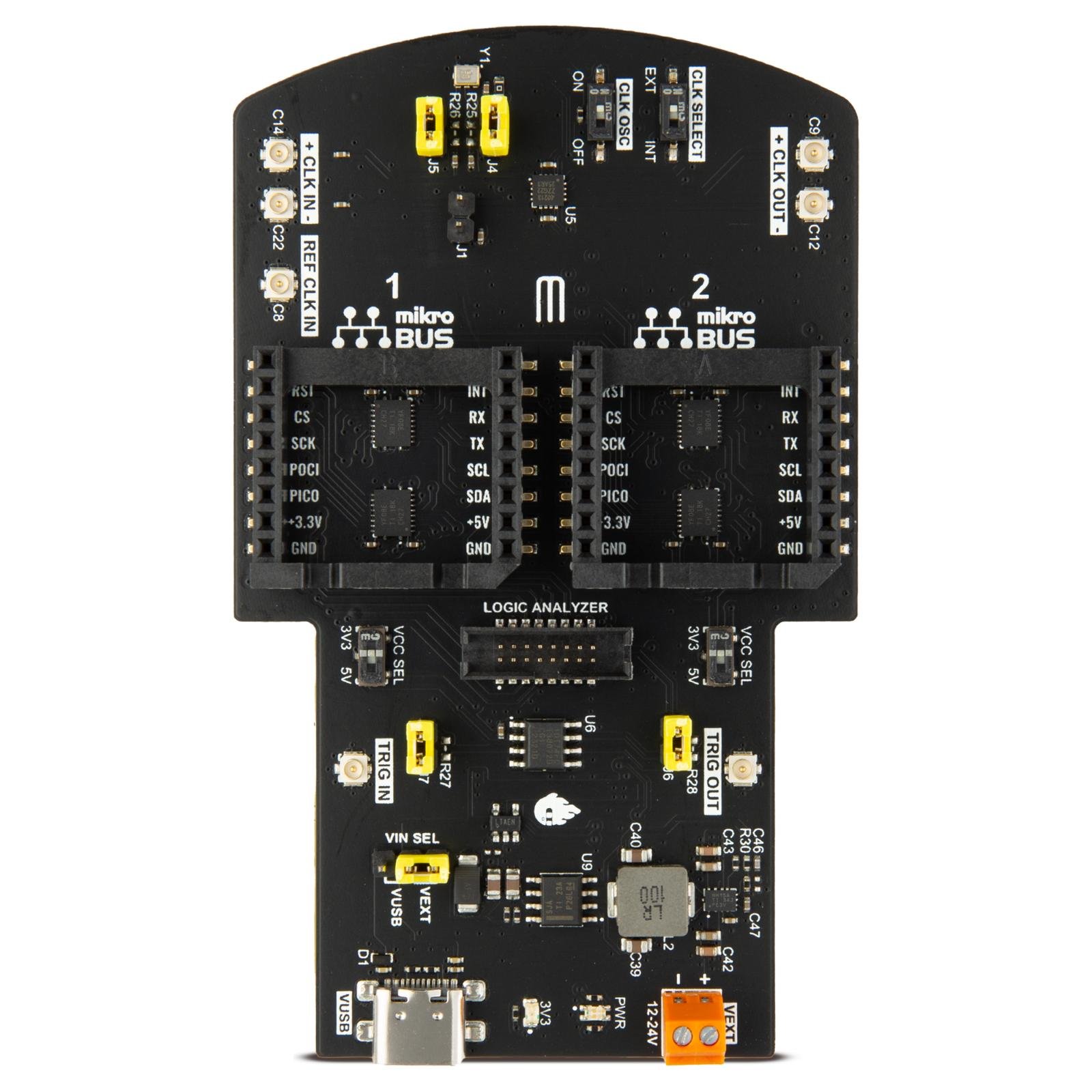
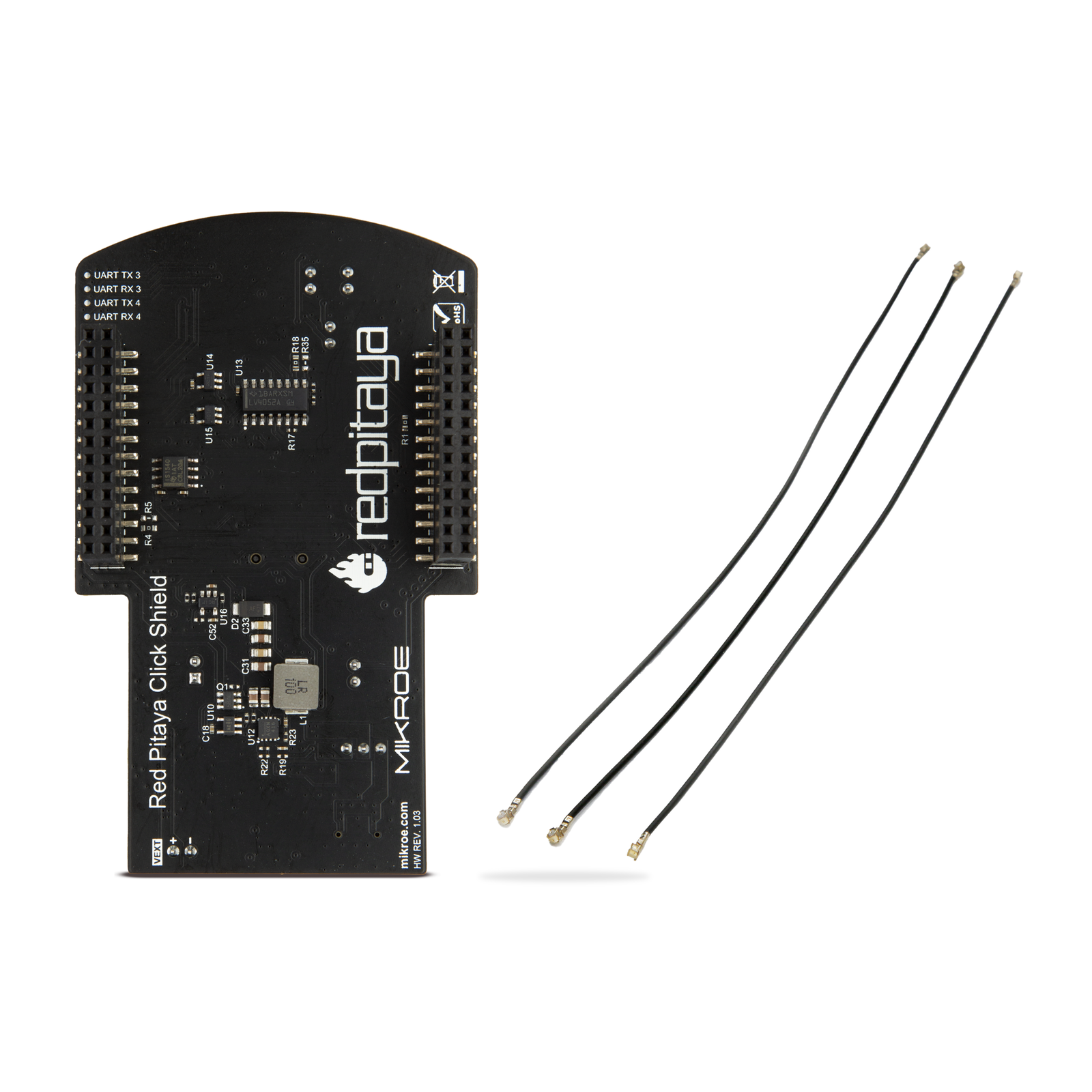















Reviews
There are no reviews yet.